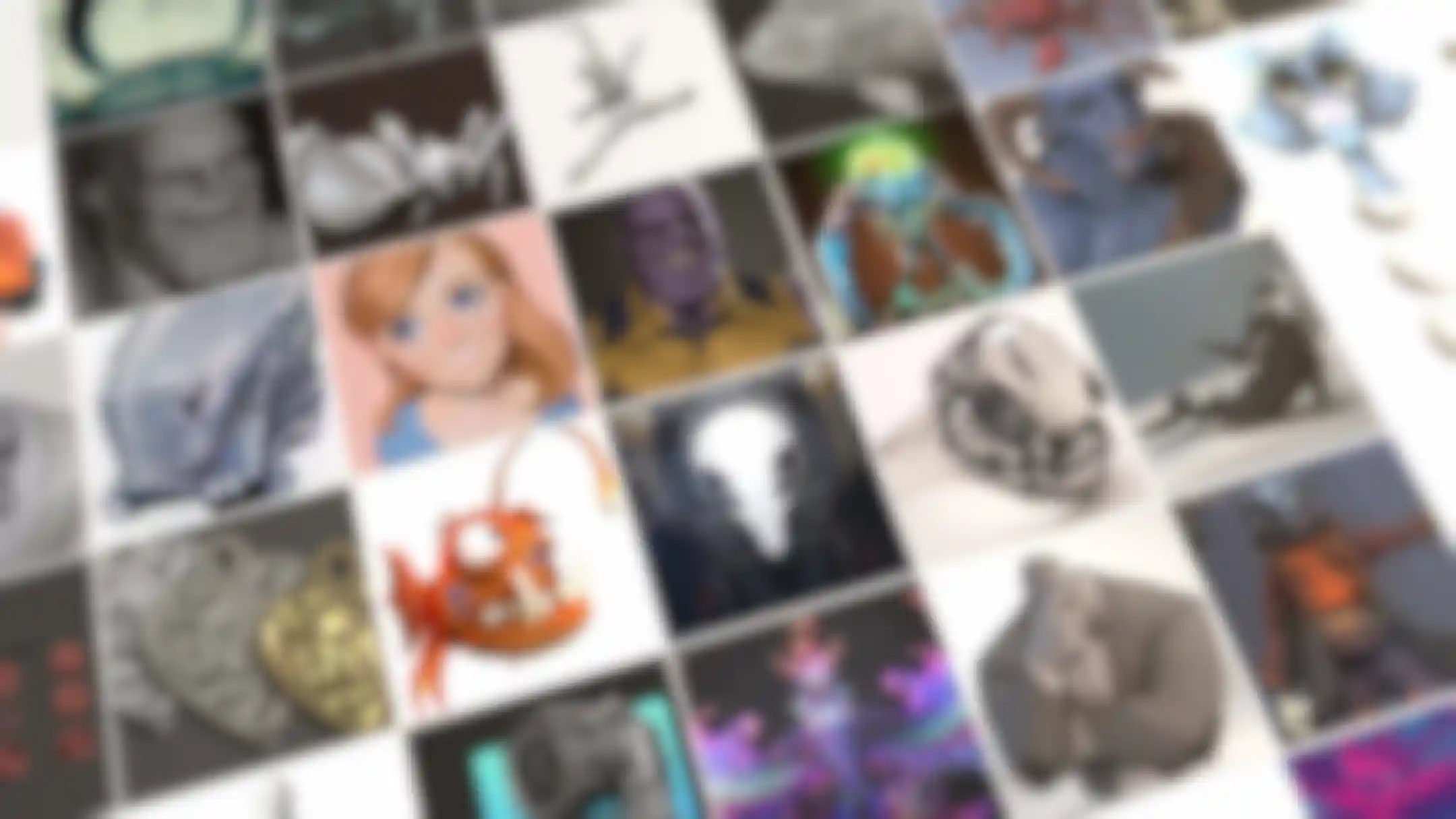
ZBrushCore
Beginners Welcome
ZBrushCore 2021.6.7 helps you develop your sculpting skills by providing new ways to interact with your digital clay and share your creations with the world.

Digital
Sculpting
Begin your 3D journey with ZBrushCore’s powerful toolset. ZBrushCore is so natural to use that it’s almost like modeling with actual clay – without the mess! (And with the ability to Undo!)
Create amazing details with ease, then paint and color your models.

Exporting &
3D Printing
No more time and materials wasted on bad prints. Optimize your model for 3D printing with a single click.

Optimized
Workflows
ZBrushCore is exactly what its name implies: The most essential elements of the award winning ZBrush software. It includes everything that you need to get your start and make your mark in the world of digital sculpting and painting. No matter your experience level, you can begin working the same powerful tools used by industry professionals. Sculpt, paint, and create nearly anything you might imagine.

Creativity is for
Everyone
Do you:
Love sculpting, working with clay, or just love art?
Like drawing but want to try 3D?
Want to get into games, animation or VFX?
Have big ideas for 3D printing?
Want to create intricate, detailed jewelry pieces?
If so, you’re going to love ZBrushCore. To get you started, we’ve created a series of videos to set you on the path to creating in 3D. Our instructors are always publishing new content, so be sure to follow us for even more.

ZBrushCore
System Requirements
ZBrushCore is available for both Windows and macOS platforms, and the licensing is dual platform so you can run on both or change between them at any time.
Thanks to its processor-based engine, ZBrushCore runs well on most modern computers regardless of their graphics cards.
A graphic tablet (such as from Wacom) is strongly recommended. It will give you more control and easier interaction.
